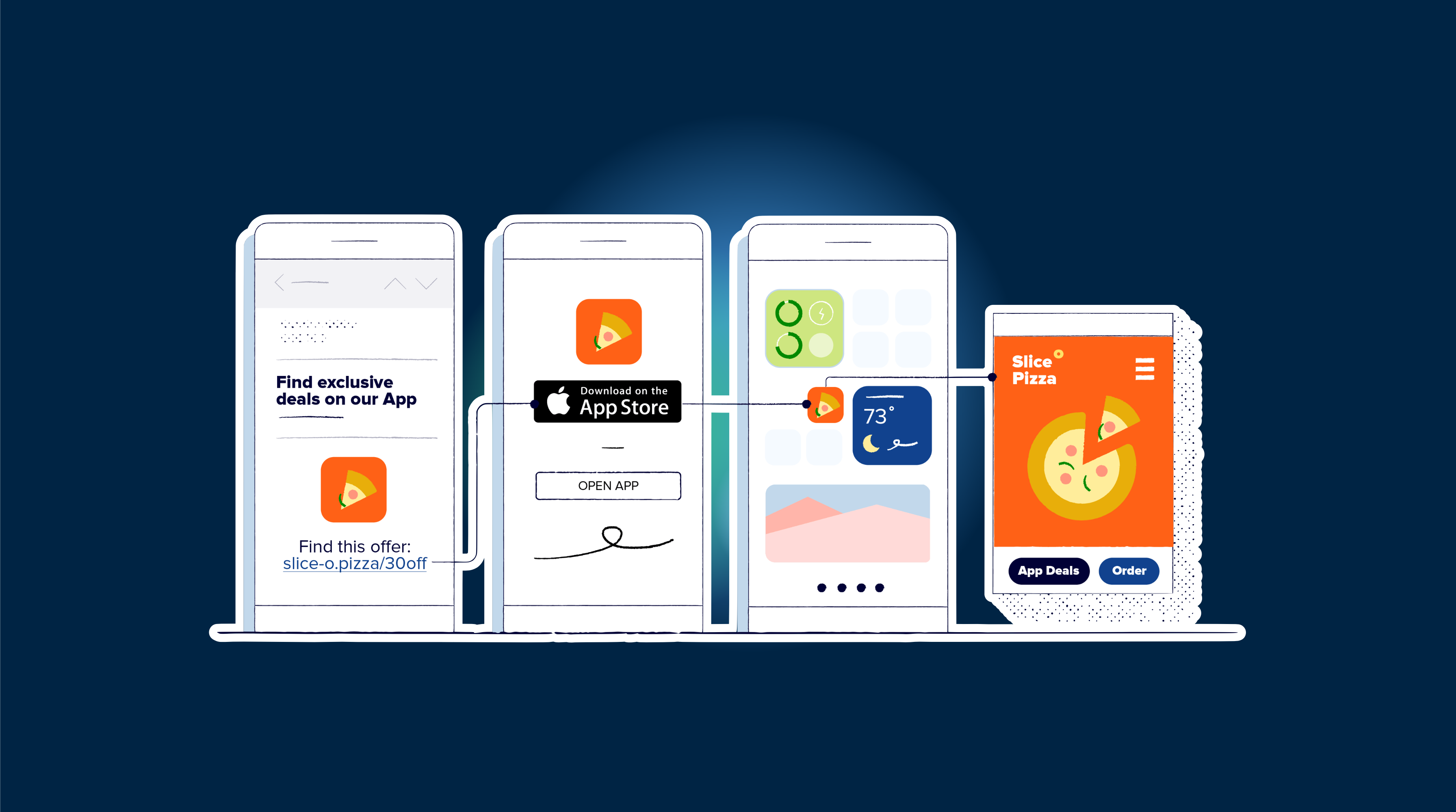Ionic Appflow is a cloud-based mobile app development platform that provides developers with a range of tools and services for building, testing, and deploying mobile apps quickly. It offers features such as continuous integration and deployment, crash reporting, allowing developers to track their app’s performance and ensure that it is running smoothly for their users.
One of the standout features of Ionic Appflow is its support for live updates. This allows developers to update their app’s content and functionality in real-time, without requiring users to download a new version of the app. This means that users can access the latest features and improvements as soon as they are available, without having to go through the process of downloading and installing an update.
If you already have your own continuous integration solution in place but you are interested in using Ionic Appflow’s live update feature, you may find the cost of using Ionic Appflow to be prohibitive. In this case, you may want to consider using a different platform that offers live updates at a more affordable price.
One option is Capgo, an open-source, Capacitor plugin made by Digital shift OU company. Capgo provides live updates as Ionic Appflow, and can be integrated with a variety of continuous integration tools. This allows you to continue using your existing continuous integration setup while still taking advantage of the convenience and flexibility of live updates.
Of course, it is important for you to carefully evaluate the features and costs of any platform you are considering using, and to choose the solution that best meets your needs and budget.
That why we made you a clear and simple table to help you compare.
Features comparisons
| Features | Capgo | Appflow |
|---|---|---|
| Live updates | ✅ | ✅ |
| Updates channel | ✅ | ✅ |
| Revert/change channel version | ✅ | ❌ |
| Install Stats | ✅ | ❌ |
| Sandbox app for test | ✅ | ❌ |
| Capacitor Plugin | ✅ | ❌ Cordova compatible |
| Cordova plugin | ❌ Could be back port | ✅ |
| Affordable pricing | ✅ Start at $14/mo | ❌ Start at $499/mo |
| Native build | ❌ | ✅ |
| 100% Open source | ✅ | ❌ |
| End-to-End encryption | ✅ | ❌ only for Portal |
| Portal | ❌ coming soon | ✅ |
| CI/CD | ❌ Tutorial to do it in popular | ✅ |
Continuous integration alternatives
If you are interested in using Capgo to take advantage of live updates but do not have a continuous integration solution in place, you can easily set up a low-cost continuous integration workflow using GitHub Actions. GitHub Actions is a free, built-in continuous integration and deployment service for GitHub repositories that allows developers to automate their software development workflows.
To set up continuous integration with GitHub Actions and Capgo, You will first need to create a GitHub repository for your app’s code. Then you can create a workflow file in your repository that defines the steps that should be run whenever code is pushed to the repository. For example, a simple workflow file might include steps to build and test the app, and then use Capgo to create a live update and deploy it to the app’s users.
With this setup in place, any time you introduce changes to your app’s code and push it to the GitHub repository, the workflow file will be triggered, and the specified steps will be executed. This allows you to automatically build, test, and deploy your JS app with minimal effort, while still taking advantage of the convenience and flexibility of live updates.
Overall, using GitHub Actions and Capgo can be a cost-effective solution for those who want to use live updates but do not have their own continuous integration setup in place. By leveraging these tools, clients can automate their app development process and quickly and easily deploy updates to their users.
If you are ready to set up your CI/CD with Capgo, you can follow this tutorial for IOS, and tutorial for Android.
Let’s go further
To be honest, I have recommended Appflow for a long time, for big teams who need a dedicated support person. But now, I think it’s time to change.
Capgo is mature enough to be used by all team sizes, and it’s a lot more affordable.
If you are a big team who requires a dedicated support person, contact me, and we can find a solution together.
Even if Capgo is supposed self-service, I’m really present for the users.
I can help you to configure your build for native code as well, you don’t need to pay for Appflow to do it.
If you like open-source self-service community-driven tool,
Join use here 👇